How to Manage End of Life Tech
Understanding End of Life Technology and Why It Matters for Your Business
Technology doesn’t last forever. Even the most cutting-edge devices and software have a shelf life. When your equipment or software reaches “end of life” (EOL), it’s no longer supported by its manufacturer, leaving your business vulnerable to security risks, downtime, and inefficiency.
We’ll explore what “end of life tech” means, why it’s critical to plan for it, and how to transition smoothly to new systems without disrupting your operations.
What is End of Life Technology?
End-of-life technology refers to hardware or software that is no longer supported by the manufacturer. This means no updates, no security patches, and no technical support. For example:
- Microsoft ended support for Windows 7 in January 2020.
- Cisco announced EOL for several networking devices in 2023.
Once technology reaches EOL, businesses face a tough choice: upgrade, replace, or risk vulnerabilities.
Why Should You Care About End of Life Tech?
End of life tech isn’t just old equipment—it’s a ticking time bomb. Here’s why it matters:
- Security Risks: EOL systems don’t receive security patches, leaving you open to cyberattacks. A recent study found that unsupported systems account for 60% of ransomware attacks globally (Source: Cybersecurity Ventures).
- Increased Costs: While you may save money by delaying upgrades, older equipment can be costly to maintain. Gartner estimates that maintenance costs for aging tech increase by 20% annually after the EOL date (Source: Gartner).
- Compliance Issues: Many industries have strict compliance standards (like HIPAA for healthcare). Using unsupported systems could put your business out of compliance and lead to hefty fines.
Need IT Support that Actually Helps?
We’re here to make your life easier.
Signs Your Tech is Reaching EOL
Not sure if your systems are nearing end-of-life? Here are a few red flags:
- Slow Performance: Tasks take longer than usual, causing productivity bottlenecks.
- Lack of Updates: Your software no longer receives updates or patches.
- Compatibility Issues: New software or devices don’t work with your existing setup.
- Manufacturer Announcements: Check vendor websites or announcements for EOL dates.
How to Transition from End of life Technology
Planning your transition away from EOL tech doesn’t have to be a headache. Here’s a step-by-step guide:
1. Audit Your IT Inventory
Start by identifying all the hardware and software in your organization. Tools like IT asset management software can help you keep track of what’s nearing EOL. We provide our customers with monthly reporting on all of their devices, as well as, provide an estimated budget for replacements that are approaching EOL.
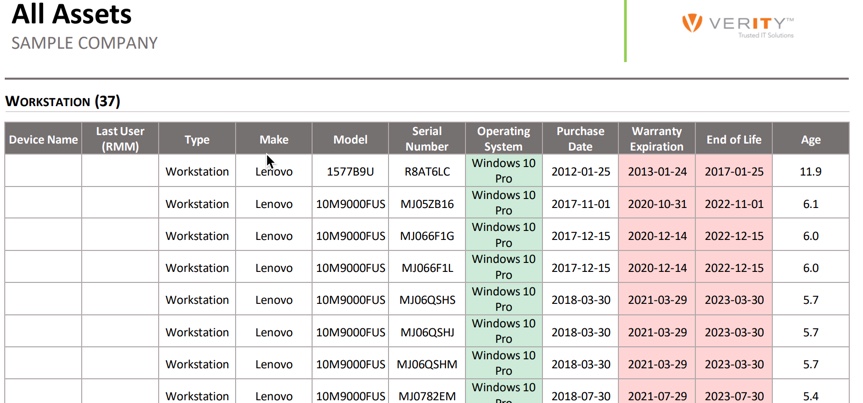
2. Evaluate Risks
Prioritize upgrades based on risk. For example:
- Critical systems like servers or firewalls should be replaced first.
- Non-critical devices like printers can be upgraded later.
Concerned about IT Risks?
We’ll help you spot the gaps before they become problems.
3. Budget for Upgrades
Plan your IT budget with EOL transitions in mind. Spread out costs over time to avoid sudden financial strain.
4. Partner with an MSP
Managed Service Providers (MSPs) like Verity IT specialize in EOL management. They can help you:
- Migrate data to new systems.
- Recommend future-proof solutions.
- Ensure minimal downtime during transitions.
5. Train Your Team
New systems often require new workflows. Provide training to ensure your team is ready to use upgraded technology effectively.
Benefits of Upgrading End of life Tech
While replacing EOL tech requires an upfront investment, the benefits far outweigh the costs:
- Enhanced Security: Modern systems are equipped with advanced security features.
- Increased Productivity: Faster devices and updated software streamline daily operations.
- Scalability: New technology is designed to grow with your business needs.
Case Study: A Real-World Example
A small law firm delayed replacing their end-of-life server. Within months, they experienced a ransomware attack that cost $50,000 in recovery expenses and three weeks of downtime. After transitioning to a cloud-based solution, they improved both security and scalability, avoiding further incidents.
Future-Proofing Your Technology
To avoid recurring EOL headaches, implement a proactive IT strategy:
- Lifecycle Management: Plan for upgrades every 3-5 years.
- Leverage the Cloud: Cloud solutions reduce dependency on physical hardware.
- Regular Assessments: Conduct periodic reviews of your IT infrastructure to catch outdated systems early.
End-of-life tech is inevitable, but it doesn’t have to derail your business. By planning ahead, budgeting for upgrades, and partnering with IT experts, you can turn EOL transitions into opportunities to innovate and grow.
Don’t wait until it’s too late—schedule a tech assessment today with Verity IT and ensure your business stays ahead of the curve.
Stop Stressing Over IT – Let Us Handle Your Support!
Focus on growing your business while we take care of your IT Support needs.
