A Comprehensive Guide to Managed IT Services
Learn How Managed IT Services Can Help Your Business Grow
As businesses continue to grow, so does their need for reliable IT support. But managing IT systems in-house can be overwhelming, especially when you’re trying to keep up with the demands of daily operations. This is where Managed IT Services come into play—providing businesses with professional, round-the-clock support, and ensuring that their IT infrastructure is always secure, efficient, and ready to scale.
In this guide, we’ll explore what managed services are, how they can benefit your business, and what you should look for in a managed service provider (MSP).
What Are Managed IT Services?
Simply put, Managed IT Services allow businesses to outsource their day-to-day IT operations to a third-party provider, known as a Managed Service Provider (MSP), like Verity IT. This means the MSP takes responsibility for everything from network monitoring and cybersecurity to data backup, system updates, and troubleshooting—all for a fixed monthly fee.
Rather than waiting for things to go wrong, managed services work proactively, aiming to prevent problems before they impact your business.
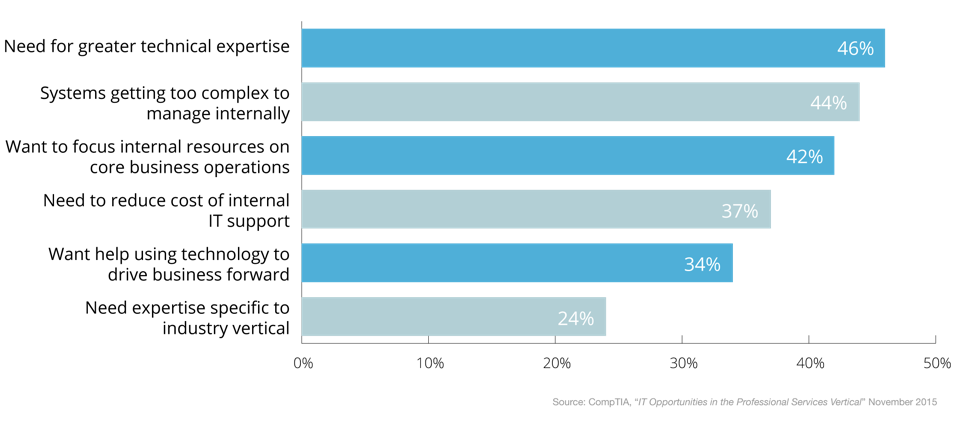
How Do Managed IT Services Benefit Your Business?
Partnering with an MSP offers a variety of benefits that can give your business a significant edge. Here’s how:
1. Cost Efficiency
When you hire an MSP, you avoid the unpredictable costs of an in-house IT team. Instead of paying for every issue that arises, you have a predictable monthly fee that covers everything. This model reduces surprise expenses and helps you budget better.
2. 24/7 Support
With managed services, you don’t have to worry about IT issues popping up after hours. MSPs offer around-the-clock support, monitoring your systems continuously to catch problems before they turn into costly downtime.
3. Expertise and Experience
By working with an MSP, you gain access to a team of experts with diverse skills and experience. Whether it’s cybersecurity, cloud management, or network administration, you’ll always have specialists on hand who are up-to-date with the latest trends and threats.
4. Enhanced Security
Cyber threats are constantly evolving, and an MSP can help you stay ahead of the curve. Managed IT services ensure that your systems are up-to-date with the latest security patches, antivirus protection, and monitoring tools to detect potential threats.
5. Scalability
As your business grows, so will your IT needs. MSPs provide scalable solutions, allowing you to adjust your service package as needed. This means you can easily add more resources without the hassle of upgrading infrastructure yourself.
Need IT Support that Actually Helps?
We’re here to make your life easier.
What Services Can You Expect From an MSP?
Every business is unique, and so are their IT needs. However, most managed service providers offer a range of services, including:
1. Network Management
MSPs ensure your network is running smoothly by monitoring performance, managing bandwidth, and addressing any bottlenecks that could slow you down. They can also help design and implement network infrastructure tailored to your business.
2. Cybersecurity
MSPs provide robust cybersecurity solutions, including firewalls, antivirus software, endpoint protection, and continuous monitoring for potential breaches. They also help with compliance, ensuring that your business meets industry-specific regulations.
3. Data Backup and Recovery
Data loss can be catastrophic, but an MSP has you covered with regular backups and disaster recovery plans. If something goes wrong, they’ll ensure your data is restored quickly so your business can get back on track.
4. Cloud Services
From cloud migration to ongoing cloud management, MSPs make it easier to transition to cloud-based operations. They’ll help you optimize your cloud environment, ensuring it runs efficiently and securely.
5. Help Desk Support
Have an issue with your email or need help installing software? MSPs offer help desk support to resolve your IT problems quickly, minimizing disruption to your team’s productivity.
How to Choose the Right MSP for Your Business
Not all managed service providers are created equal, and it’s important to find the right partner that fits your specific needs. Here’s what to consider:
1. Experience and Expertise
Look for a provider with experience in your industry. They’ll understand the unique challenges and regulatory requirements your business faces and will be better equipped to support you.
2. Service Level Agreements (SLAs)
An SLA outlines what services are provided, their availability, and the expected response times. Make sure your MSP offers an SLA that meets your business’s needs and expectations.
3. Proactive Monitoring
A great MSP doesn’t just respond to problems—they prevent them from happening in the first place. Ensure that your MSP offers proactive monitoring, keeping your systems secure and optimized.
4. Customer Support
Fast and effective customer support is crucial when choosing an MSP. Ask about response times, availability, and the types of support offered (phone, email, live chat).
5. Scalability
As your business grows, your IT needs will change. Choose an MSP that offers flexible, scalable solutions that can grow with your business.
Get Your Free IT Cost Reduction Analysis
Identify Potential Savings with Our No-Obligation Assessment.
Is Managed IT Services Right for Your Business?
Managed IT services aren’t just for big companies. Small and medium-sized businesses (SMBs) can also benefit from outsourcing their IT needs. If you’re looking to reduce IT costs, increase operational efficiency, and strengthen your cybersecurity, managed services could be the perfect solution.
Ready to Transform Your IT Operations?
At Verity IT, we help businesses across various industries take control of their IT with customized, proactive solutions. If you’re ready to experience the benefits of managed IT services, schedule a free consultation today and learn how we can help you grow smarter, not harder.

Managed IT Services for Law Firms
Law firms rely on secure, efficient IT systems to manage sensitive client data and case files. IT services for law firms are tailored law firm IT support, ensuring data security, compliance, and seamless technology solutions so you can focus on winning cases. With 24/7 monitoring and expert support, law firms can reduce downtime, prevent data breaches, and keep their practice running smoothly.

IT Services for Construction
Construction companies need reliable construction managed IT services to manage projects, stay connected on job sites, and keep workflows efficient. IT services for construction firms provide support with cloud solutions, mobile device management, and cybersecurity. Whether it’s keeping communication flowing between sites or protecting valuable project data, construction IT support helps construction firms build success from the ground up.

Managed IT Services for Healthcare
Healthcare providers need secure, compliant healthcare IT support to protect patient data and streamline operations. Healthcare IT Solutions offer HIPAA-compliant security, 24/7 system monitoring, and expert support. From electronic medical record (EMR) management to robust data backup, healthcare IT managed services ensure your healthcare practice can focus on what matters most—caring for patients.

Managed IT Services for Real Estate
Real estate companies rely on technology to manage property listings, client data, and financial transactions. Real Estate IT Support offer secure, cloud-based solutions, reliable networks, and cybersecurity measures to keep your operations smooth. From mobile support for agents to protecting sensitive client information, IT services for real estate businesses close deals without tech headaches.
By partnering with an MSP like Verity IT, you’re not just outsourcing IT—you’re gaining a strategic partner dedicated to helping your business.
Get Started with Managed IT Services Today!
