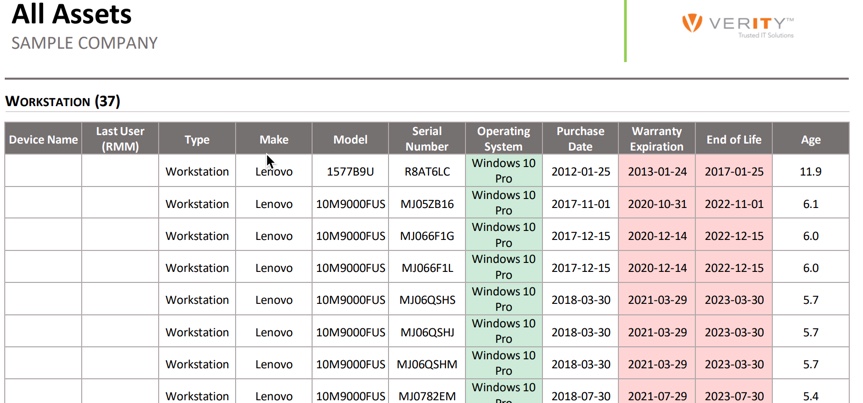5 Signs It’s Time to Upgrade Your IT Infrastructure
Don’t Let Outdated Technology Hold You Back—Spot the Warning Signs and Take Action to Future-Proof Your Business.
In the fast-paced world of business, your IT infrastructure is the backbone that keeps everything running smoothly. Yet, many small and medium-sized businesses (SMBs) delay upgrading their systems until they experience a major problem. Ignoring the signs that it’s time for an IT infrastructure upgrade can lead to costly downtime, security risks, and missed growth opportunities. Managed IT services can help businesses stay proactive and ensure their technology evolves alongside their needs.
In this blog, we’ll explore five clear signs it’s time to upgrade your IT infrastructure and how managed IT solutions can help you stay ahead of the curve.
1. Frequent Downtime and System Failures
One of the most obvious signs that your IT infrastructure is overdue for an upgrade is frequent downtime or system crashes. When servers, software, or hardware fail regularly, it disrupts your operations, frustrates your team, and negatively impacts customer experience.
Why It Happens:
- Outdated hardware struggles to keep up with modern applications.
- Legacy systems are no longer supported by vendors.
- Overworked infrastructure can’t handle increased demand as your business grows.
The Cost of Ignoring It:
Gartner estimates that the average cost of IT downtime is $5,600 per minute. For SMBs, even a few hours of downtime can result in significant revenue loss and damage to your reputation.
Solution:
Investing in upgraded IT infrastructure ensures you have reliable systems designed to handle your business’s current and future demands. Managed IT services can provide proactive monitoring to minimize disruptions and prevent failures before they happen.
Still putting out IT fires? Let us prevent them.
It’s time to get ahead of the game and stop reacting to tech issues.
2. Slow Performance That Impacts Productivity
If your employees are constantly complaining about slow computers, delayed software responses, or sluggish network speeds, it’s a clear indicator that your IT infrastructure is lagging behind.
Why It Happens:
- Insufficient bandwidth for increasing data usage.
- Outdated computers and servers that can’t run modern software efficiently.
- Poorly configured networks that struggle to handle simultaneous connections.
The Impact on Your Business:
Slow systems not only waste time but also hinder productivity and morale. A study by the Society for Human Resource Management found that employee productivity can drop by 20% when they’re forced to work with outdated tools.
Solution:
Upgrading to faster, more efficient systems can empower your team to work more effectively. IT solutions for SMBs often include cloud-based tools, faster networks, and scalable infrastructure that grows with your business.
3. Rising Security Vulnerabilities
Cybersecurity threats are evolving at a rapid pace, and outdated IT infrastructure is a prime target for attackers. If your systems aren’t up to date with the latest security measures, your business could be at risk.
Warning Signs:
- Unpatched software or unsupported operating systems.
- Lack of encryption for sensitive data.
- Limited ability to detect or respond to cyber threats.
The Risks:
The cost of a data breach can be catastrophic, especially for SMBs. According to IBM, the average cost of a data breach in 2023 was $4.45 million, with SMBs being particularly vulnerable due to limited resources.
Solution:
Upgrading your IT infrastructure to include modern security features, such as endpoint protection, firewalls, and two-factor authentication, can help safeguard your data. Partnering with a managed IT services provider ensures continuous monitoring and swift responses to potential threats.
One breach can ruin everything—don’t wait to find out.
Protect your business before it’s too late.
4. Inability to Scale with Business Growth
As your business grows, your IT infrastructure needs to scale to support increased workloads, additional users, and new technologies. If your current systems are struggling to keep up, it’s a clear sign that it’s time for an upgrade.
Common Challenges:
- Insufficient server capacity for growing data storage needs.
- Limited user licenses for critical software.
- Network congestion as more devices connect.
The Impact on Growth:
When IT infrastructure can’t keep up, it creates bottlenecks that hinder your ability to expand. For example, onboarding new employees may take longer, or your team might struggle to collaborate efficiently.
Solution:
Modern IT solutions for SMBs, such as cloud computing and virtualization, provide the flexibility to scale your infrastructure as needed. Managed IT services can help you design and implement a scalable architecture tailored to your business goals.
5. High Maintenance Costs for Aging Systems
Older IT systems often require frequent repairs and maintenance, which can quickly add up. If you’re spending more money maintaining outdated infrastructure than investing in new technology, it’s time to reconsider your approach.
Why It Happens:
- Outdated hardware has higher failure rates.
- Legacy systems require specialized (and expensive) expertise.
- Energy consumption is higher for older equipment.
The Financial Impact:
Aging systems can drain your IT budget, leaving little room for innovation. Additionally, the hidden costs of inefficiency, such as higher energy bills and slower operations, can significantly affect your bottom line.
Solution:
Upgrading to newer, more energy-efficient systems can reduce maintenance costs and improve overall efficiency. Managed IT services can also help you assess your current expenses and identify areas where upgrades will provide the best return on investment.
Don’t get caught by phishing scams!
Let’s set up defenses that actually work.
How Managed IT Services Can Help
Recognizing the need for an IT infrastructure upgrade is only the first step. Partnering with a managed IT services provider like Verity IT ensures a smooth transition and long-term success. Here’s how they can help:
- Comprehensive IT Assessments: Managed IT providers, like Verity IT, can evaluate your current infrastructure and identify weaknesses or inefficiencies.
- Tailored IT Solutions: They’ll recommend upgrades and solutions tailored to your specific business needs, ensuring scalability and cost-effectiveness.
- Proactive Monitoring and Maintenance: With 24/7 monitoring, managed IT services can detect and address issues before they escalate, minimizing downtime.
- Enhanced Security: From firewalls to endpoint protection, managed IT services offer cutting-edge tools to protect your business from cyber threats.
- Budget-Friendly Options: Managed IT providers can help SMBs spread out the cost of upgrades through flexible payment plans and as-a-service models.
The Bottom Line
Your IT infrastructure is the foundation of your business’s success. Ignoring the signs that it’s time for an upgrade can lead to increased downtime, security risks, and lost opportunities. By staying proactive and partnering with a managed IT services provider like Verity IT, you can ensure your systems are always ready to support your goals.
If you’ve noticed any of these signs in your business, don’t wait for a crisis to take action. Contact us today to learn how our IT solutions for SMBs can help you upgrade your infrastructure and future-proof your business.
Ready for an IT Upgrade?
Switch to Verity IT and Upgrade Your IT Support Experience.