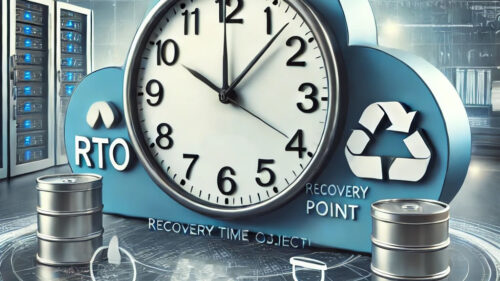What is RTO and RPO? Key Terms Every Small Business Should Know
RTO vs. RPO: The Critical Difference Between Recovery Time and Data Loss
Ensuring data availability and business continuity during unforeseen disruptions is critical for businesses of all size. Whether you’re dealing with a system crash, data breach, or natural disaster, two crucial concepts should be at the forefront of your disaster recovery (DR) strategy: RTO (Recovery Time Objective) and RPO (Recovery Point Objective). Understanding these terms can help businesses of all sizes, especially small businesses, create effective backup solutions that minimize downtime and data loss.
What is RTO?
RTO (Recovery Time Objective) refers to the amount of time your business can tolerate being down after a disruption before the impact becomes unacceptable. Essentially, it’s the target duration within which systems, applications, or processes must be restored to avoid significant damage to your operations.
For example, if your business can withstand an outage of four hours before experiencing severe financial loss, then your RTO would be four hours. The lower your RTO, the faster you need to recover, which may require more sophisticated and expensive recovery solutions.
Tired of IT headaches? We’re your IT aspirin.
Simplify your IT support with solutions that work smoothly.
Why is RTO Important?
RTO helps businesses prioritize which systems need immediate recovery and which can wait a bit longer. Critical services that generate revenue or enable communication with clients are typically restored first. Think of it as setting the “deadline” for getting back to business after an outage.
One statistic shows that 93% of businesses without a disaster recovery plan who suffer a major data loss close within a year (source: University of Texas). Clearly, having an RTO in place is essential for survival.
What is RPO?
RPO (Recovery Point Objective), on the other hand, measures the acceptable amount of data loss during a disruption. It represents how far back in time you can go to recover your data without causing significant harm to your business.
For instance, if you set an RPO of one hour, your backup strategy should ensure that no more than an hour’s worth of data is lost. If a disruption occurs at 3:00 p.m. and the last backup was at 2:00 p.m., your business can recover with minimal data loss. If the last backup was at 9:00 a.m., you could lose hours of critical data, which could be disastrous, especially for customer transactions.
Why is RPO Important?
RPO helps you define how frequently you need to back up your data. If losing a day’s worth of data is acceptable, your backups can be less frequent. However, if even minutes of lost data can cause serious problems, you’ll need real-time backups or advanced continuous replication solutions.
According to IBM, every minute of downtime costs businesses an average of $5,600 (source: IBM). Given these stakes, businesses must carefully define their RPO to minimize the risk of data loss during downtime.
RTO vs. RPO: What’s the Difference?
While both RTO and RPO are vital in crafting a robust disaster recovery plan, they serve different purposes:
- RTO focuses on how long it takes to restore your systems and get your business running again.
- RPO emphasizes how much data you can afford to lose before it severely impacts your operations.
In simpler terms, RTO addresses time, while RPO addresses data.
Setting RTO and RPO for Your Business
For small businesses, the costs associated with downtime can be detrimental. But finding the right balance between RTO and RPO is crucial for both operational efficiency and budget management.
RTO in Business
The RTO meaning in business varies depending on the industry, the size of the business, and the criticality of the services. For example, an eCommerce business might have an RTO of just a few minutes, as downtime could lead to lost sales and customer trust. On the other hand, a business with internal systems that aren’t directly customer-facing might be able to tolerate a longer RTO.
RPO in Business
RPO meaning in business is equally variable. A financial institution might have an RPO of seconds or minutes because losing any transaction data would be disastrous. A small marketing agency, on the other hand, might have an RPO of several hours, as recreating some lost data might be inconvenient but not catastrophic.
Backup Solutions for Small Businesses
Smaller businesses often lack the IT resources to maintain complex, enterprise-level disaster recovery solutions. However, affordable backup options exist that can help you meet your RTO and RPO goals without breaking the bank.
Cloud Backup Solutions
One of the most cost-effective ways to secure your data and meet your RPO is through cloud-based backups. Cloud backup providers typically offer scalable solutions that ensure regular, automated backups, keeping data safe without the need for on-premise infrastructure.
On-Premise Backup Solutions
For businesses that require extremely low RTOs, on-premise solutions might be more appropriate. On-premise backups allow for faster restoration times compared to cloud-only solutions, especially when large volumes of data are involved.
Hybrid Solutions
A combination of cloud and on-premise backup can provide the best of both worlds. By storing recent backups locally, you can ensure a fast recovery (low RTO), while also maintaining cloud backups for long-term data retention and disaster recovery (low RPO).
Microsoft 365 Backup Made Simple – Let’s Protect Your Business!
Protect your business and data by adding a backup layer to your M365 environment.
RTO and RPO Meaning in Disaster Recovery Planning
The terms RTO and RPO aren’t just jargon; they’re critical to understanding how your business can bounce back from a disaster. These two objectives should shape your entire disaster recovery strategy, guiding the technologies you choose, the policies you implement, and the budget you allocate.
When evaluating backup solutions, it’s important to remember that no single solution will fit every business. Customizing your backup plan based on your unique RTO and RPO requirements will save you from both over- and under-investing in recovery solutions.
Why RTO and RPO Are Critical for Small Businesses
No business is immune to disruptions, whether from technical failures, cyberattacks, or natural disasters. However, small businesses are particularly vulnerable because even a short period of downtime or data loss can lead to irreversible consequences.
By clearly defining what is RTO and what is RPO in your disaster recovery plan, you can minimize risks and ensure that your business can recover swiftly and efficiently. Investing in the right backup solutions for small businesses will enable you to meet your RTO and RPO goals without exceeding your budget.
Get Started with Managed IT Services Today!