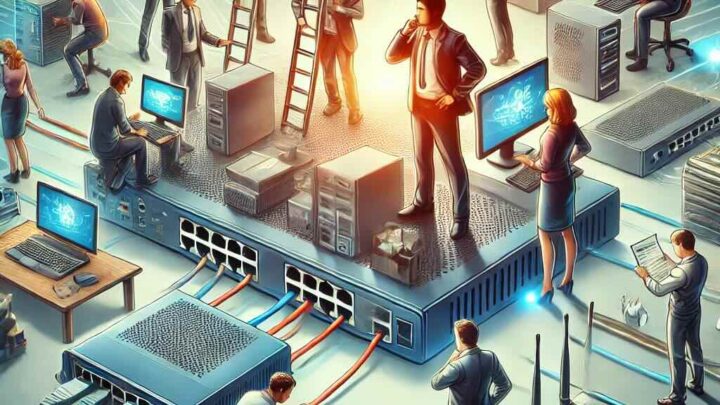Top 6 Network Management Mistakes SMBs Make
Best Practices for SMB Network Monitoring and Management
When it comes to network management, many small and medium-sized businesses (SMBs) fall into common traps that can slow down operations, increase security risks, and cost time and money. While large enterprises typically have dedicated IT teams, SMBs often face the challenge of managing their networks with limited resources. Unfortunately, this can lead to mistakes that could have easily been avoided with some proactive planning and the right tools.
In this blog, we’ll break down the most common network management mistakes SMBs make and offer practical, actionable solutions to avoid them. By understanding and addressing these pitfalls, you can ensure your network runs smoothly, efficiently, and securely.
The Importance of Network Monitoring and Management in SMBs
The network is the backbone of any modern business, from enabling communication to supporting critical applications. Yet, SMBs often find themselves overwhelmed by the complexity of managing their networks. Many simply don’t have the time or expertise to handle network monitoring & management, leading to a variety of issues, from slow performance to security breaches.
Let’s review some of the most common mistakes that SMBs make in managing their networks and how to avoid them.
Concerned about Network Security Risks?
We’ll help you spot the gaps before they become problems.
1. Inadequate Network Monitoring
Perhaps the most common and costly mistake SMBs make is failing to monitor their network. Without proper network monitoring, you can miss performance bottlenecks, unauthorized access attempts, or potential hardware failures, all of which can snowball into larger issues that disrupt business operations.
How to Avoid It:
Implement a robust network monitoring system that continuously tracks your network’s performance, health, and security. Monitoring tools can send alerts when something goes wrong, allowing you to address issues before they become critical. Additionally, these tools help you proactively manage bandwidth, optimize performance, and ensure that everything is functioning smoothly.
According to a study by Gartner, the average cost of network downtime is around $5,600 per minute, which can be crippling for small businesses.
Regular network audits are also crucial. Auditing can identify inefficiencies, outdated equipment, and security vulnerabilities, ensuring your network is optimized and secure.
2. Poor Network Security
Many SMBs underestimate the importance of network security, which often leads to cyberattacks. Hackers target SMBs precisely because they tend to have weaker defenses than larger organizations. Common mistakes include weak passwords, failure to encrypt sensitive data, unpatched software, and leaving remote access unsecured.
How to Avoid It:
You don’t need a large IT budget to improve your network security. Start by enforcing strong password policies and multi-factor authentication (MFA) for all users. Ensure firewalls are properly configured, and use a Virtual Private Network (VPN) for remote access. Keeping your systems updated with the latest patches is also critical to closing potential security loopholes.
Many SMBs find that partnering with a managed IT services provider is a cost-effective way to ensure their network is secure. Managed services can help with monitoring, security updates, and incident response, giving SMBs peace of mind.
43% of cyberattacks target small businesses, but only 14% are prepared to defend against them.
3. Misconfigured Network Devices
Misconfiguring routers, switches, or firewalls can create serious problems for your business. These devices are the foundation of your network infrastructure, and if they’re not set up properly, it can result in performance issues, increased security risks, and even network downtime.
How to Avoid It:
Make sure your network devices are configured correctly by qualified professionals. Misconfigurations can lead to poor network performance and security vulnerabilities. Routine audits should also be conducted to ensure devices are functioning optimally and that settings are updated as needed.
If your SMB lacks in-house expertise, consider outsourcing to an IT support service, like Verity IT, who can help with the initial setup and ongoing maintenance.
Stop Stressing Over IT – Let Us Handle Your Support!
Focus on growing your business while we take care of your IT Support needs.
4. Skipping Firmware Updates and Patches
Many SMBs overlook the importance of regularly updating their network equipment’s firmware and software. Skipping updates or delaying patches can leave your network vulnerable to security threats and performance issues.
How to Avoid It:
Automate the update and patching process wherever possible. Most modern systems allow for scheduled updates during off-hours to avoid business interruptions. This ensures that your network is always running on the latest software and that known vulnerabilities are addressed promptly.
Having a patch management policy in place is crucial for long-term security and performance. IT teams or managed services can help automate this process, ensuring your systems are always up to date.
5. Overloading Network Bandwidth
As SMBs grow, their network needs grow with them. However, many fail to plan for this growth, leading to overloaded networks and slow performance. This is especially problematic for businesses that rely on high bandwidth activities like video conferencing, large file transfers, or running multiple cloud-based applications simultaneously.
How to Avoid It:
Start by evaluating your current and future bandwidth needs. As your business grows, your network should scale with it. If your network is consistently overloaded, consider upgrading your internet connection or investing in a higher-quality router and switch infrastructure.
You can also use network management tools to monitor bandwidth usage and identify areas where traffic can be reduced or rerouted to improve overall performance.
6. Lack of Data Backup and Disaster Recovery Plans
Another major mistake SMBs make is neglecting to implement a comprehensive data backup and disaster recovery plan. Many businesses assume that network outages or data loss won’t happen to them—until it does. Without a plan in place, recovering from a disaster can be difficult, costly, and time-consuming.
How to Avoid It:
Develop a solid backup and disaster recovery strategy that includes automated backups, cloud storage, and an emergency response plan. Ensure that your data is regularly backed up and that you have a clear plan for restoring data in case of a breach or hardware failure.
Partnering with a managed IT service provider, like Verity IT, can also be a cost-effective way to ensure that your business has a reliable backup and recovery plan in place.
According to IBM, the average cost of a data breach is $3.86 million, which can be financially devastating for an SMB without a disaster recovery plan.
Proactive Network Management is Key
Managing your network effectively requires ongoing attention, but the rewards are worth it. By avoiding common pitfalls like failing to monitor your network, overlooking security, and skipping updates, SMBs can ensure their networks run efficiently, securely, and without interruption.
Whether you handle network management in-house or partner with a managed IT services provider, taking a proactive approach is key. By continuously monitoring, updating, and optimizing your network, you’ll set your business up for success.
Get Started with Managed IT Services Today!