Stay up-to-date with the latest insights on all aspects of Business IT. Our blog covers essential topics including cybersecurity, backup and disaster recovery, ransomware, and much more. Dive in to explore expert advice and innovative solutions to help you navigate the ever-evolving IT landscape.
- What SMBs Need to Know About Recent Ransomware, Data Breaches, and Software Failures

- How Ransomware Attacks are Impacting Assisted Living Facilities and How to Prevent Them

- The Rise of Ransomware Attacks in Healthcare and How to Prevent Them

- The Importance of Cybersecurity in Long-Term Care Facilities

- Ransomware Prevention Strategies for Construction Companies

- The Evolution of Cyber Insurance Premiums

- The Hidden Cost of Neglect

- Protecting Construction Firms from Phishing and Social Engineering Attacks

- Optimizing IT Spending for Small Business

- Mobile Device Management on the Job Site: Protecting Data and Devices

- SMBs and MSP Quotes: Why Every Two Years Matters
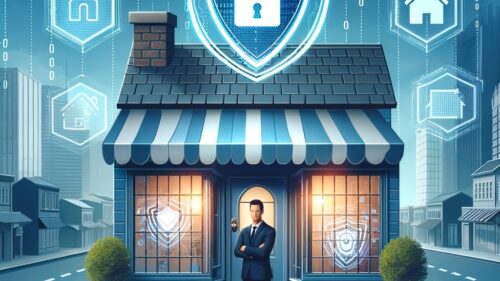
- Navigating Healthcare IT Regulations: Ensuring Compliance and Building Trust

Sign up for our blog & webinars! Get the latest insights on IT Services and more.
Get Your Free IT Cost Reduction Analysis
Identify Potential Savings with Our No-Obligation Assessment. Make Informed Decisions for Your IT.
